Sup friends! Have you heard about the new Android 14 beta that just dropped? If you've got a compatible Pixel phone, you can test all the cool new features before anyone else. Pretty sweet, right?
If you wanna get your hands on it, listen up 'cuz I'll walk you through a few options. It's actually pretty easy to get the beta on your phone, you just gotta decide if you want to:
A) Join the Android Beta Program
B) Manually flash your device
C) Use the Android emulator on your computer
D) Install a GSI if you're a developer
Let's break it down...
If you've got a Pixel, the easiest way is to sign up for the Beta Program. Just log into your Google account, opt in, agree to the terms, and bam - you'll get Android 14 wirelessly pushed to your phone. Fair warning though, betas can be buggy, so back up your data in case things go south!
If you wanna get more techie, you can manually flash the system image to your Pixel or compatible device yourself. More control but also more ways to mess things up, so follow the steps carefully. Pro tip: have a recovery backup handy!
Don't have a Pixel? No worries! You can be a virtual beta tester using the Android Emulator on Android Studio. Create a sweet Pixel AVD and load up Android 14 to preview the interface and test apps. No risk to your actual phone.
Lastly, developers can snag a GSI - basically a "stock" Android 14 to load onto devices to check compatibility. Useful for coding but it won't include device-specific interfaces and apps.
Whew, was that info overload or what? Let me know if you have any other q's about getting the Android beta. I'm happy to nerd out over this stuff! Once you get it going, send me a pic of the new Android 14 home screen!
Post a Comment